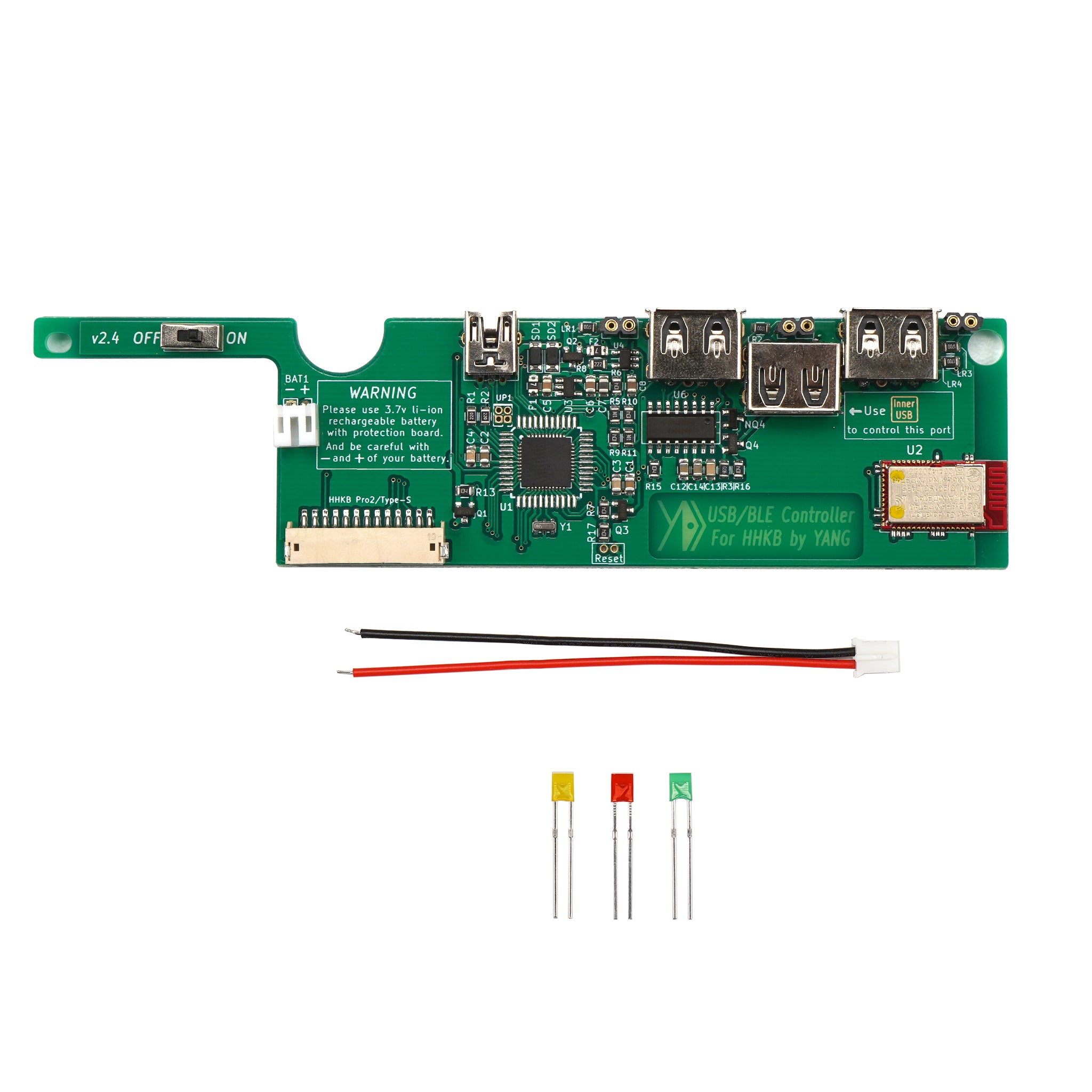Easy programming, high quality,Energy saving mode allows the keyboard to use more time
Include:
- Bluetooth module x1
- USB HUB cable x1
- Led x3
Compatible keyboard list:
- PD-KB400W: white
- PD-KB400B: black
- PD-KB400WN: white without legend
- PD-KB400BN: black without legend
- PD-KB400WS: Type-S white
- PD-KB400WNS: Type-s white without legend
Instruction manual
http://help.ydkb.io/doku.php?id=en:kb-mods:hhkb-ble
Keymap edit page
Select HHKB_BLE in the options, and select the webpage language in the upper right corner.

Windows: You can directly download the bin file, overwrite the old file, and then press esc to exit and complete the installation.
Mac os: You need to delete the hhkb ble.bin file on the hhkb ble hard disk, empty the trash, then copy the new hhkbble.bin file to the hhkb_ble hard disk, press esc to exit, and complete the installation.
The MAC user may connect to the Bluetooth HHKB for the first time and will display a string of mac code. Just like the video I recorded(https://youtu.be/ujzTdUQI-gs?t=532), click on the code and connect the keyboard to the MAC.
WIN7 system compatibility is not good, not recommended for WIN7 system, we do not guarantee to link WIN7 computer, it is recommended to use windows10, Bluetooth needs version is Bluetooth4.0!
Ps:
This module supports HHKB ANSI layout, does not support HHKB-JP layout, compatible with windows10, Mac os, Linux, and ISO and Android OS. It can modify your HHKB programming Bluetooth version. The module uses TMK firmware, 2500 mAh battery, generally It can be used for 2 weeks,
The module does not contain the battery, you need to buy the battery yourself, we do not guarantee that all the devices are compatible. We will test it before sending it. If your device cannot connect to Bluetooth, it may be a compatibility failure. We do not accept it. Return, modification of HHKB may affect your keyboard warranty, We do not bear the loss caused by modifying your keyboard